In Adobe Premiere Pro, with the sequence selected, choose File/Export/AAF…
Enable “Breakout to Mono” and choose “48000”, “24”, “Embed Audio”, and “Broadcast Wave”. For shorter projects or where there is not an excessive amount of raw media, choose “Copy Complete Audio Files”
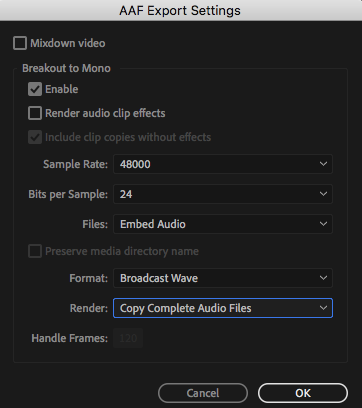
For long form projects (over 30/40 minutes) or where there is excessive raw media, choose “Trim Audio Files” and a Handle size of 120 frames.
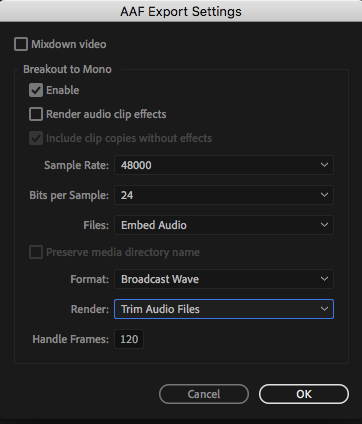
There are certainly times when you should consider not embedding the audio, but this is a good starting point for most projects from Premiere.
