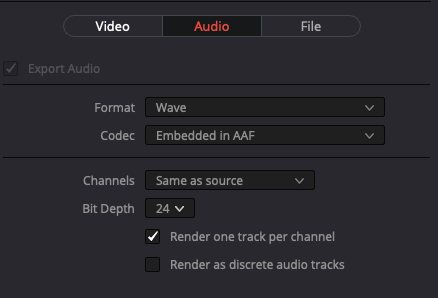Go to “Deliver” tab

In top-left section, scroll to “Pro Tools”
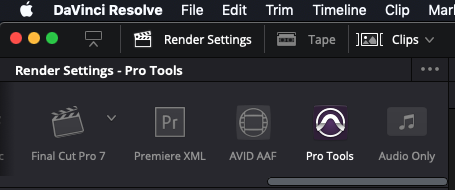
Set Filename and Location for your file
Three tabs: Video, Audio, File
In Video, un-check “Export Video” (and export a video separately)
In Audio, choose “Wave”, “Embedded in AAF”
Standard Bit Depth is 24 (do not use 16 unless requested by audio post)